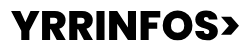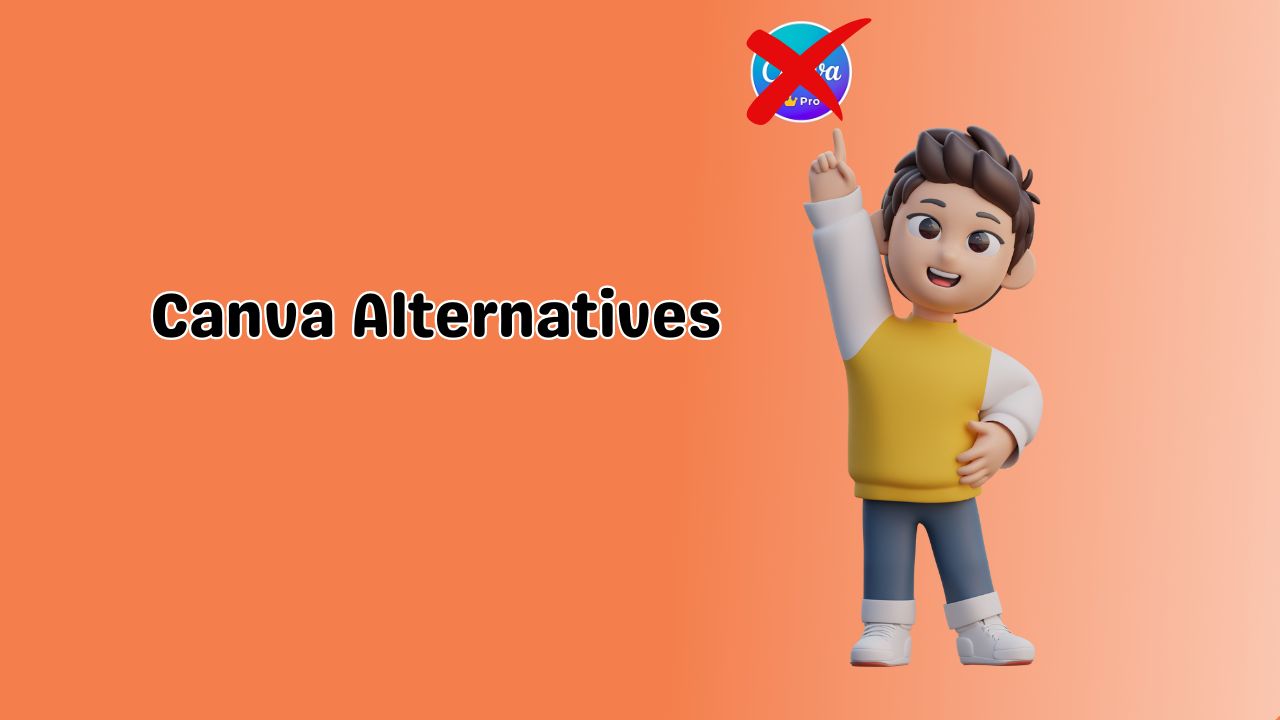Are you ready to launch your blog but worried about the cost?
You’re in luck!
In 2024, the landscape of blogging has never been more accessible, with numerous platforms offering robust features at no cost.
Free blogging platforms have revolutionized the way individuals and businesses share their ideas and content online. These platforms offer a cost-effective way to start a blog without needing to invest in expensive web hosting or design services. The best free blogging platforms provide users with a variety of templates, customization options, and essential features to create a professional-looking blog.
They cater to a wide range of users, from hobby bloggers to small businesses, making it easy for anyone to establish an online presence and reach a global audience.
Selecting the right blogging platform is crucial for the success of your blog. The best free blogging platforms offer varying degrees of customization, user-friendliness, and support, which can significantly impact your blogging experience. A well-chosen platform aligns with your goals and needs, whether you prioritize ease of use, design flexibility, or advanced features like SEO tools and analytics. By choosing the right platform, you can ensure that your blog not only looks great but also functions smoothly, helping you attract and retain readers.
In 2024, the landscape of blogging has never been more accessible, with numerous platforms offering robust features at no cost.This guide to the Top 10 Best Free Blogging Platforms for 2024 will help you navigate your options, comparing the best features, user experiences, and unique advantages each platform offers. Whether you’re a seasoned blogger or just starting out, these free tools will help you create and grow your online presence without breaking the bank.
Table of Contents
ToggleTable of Contents
- What to Look for in a Free Blogging Platform
- Top 10 Best Free Blogging Platforms for 2024
- Comparison of the Top Platforms
- How to Choose the Best Platform for You
- Conclusion
- Frequently Asked Questions (FAQs)
What to Look for in a Free Blogging Platform
Key Features to Consider
When evaluating the best free blogging platforms, it’s essential to consider the key features that will support your blogging goals.
Look for platforms that offer robust content management systems, SEO tools, and social media integration. Additionally, assess the availability of multimedia support, such as image galleries and video embedding, to enhance your blog posts.
A good free blogging platform should also provide analytics tools to track your blog’s performance and audience engagement. By focusing on these critical features, you can ensure that your chosen platform will help you create compelling content and reach a broader audience.
Usability and User Experience
The usability and overall user experience of a blogging platform play a significant role in determining how effectively you can manage your blog. The best free blogging platforms offer intuitive interfaces that make it easy to navigate and use their features.
Look for platforms that provide drag-and-drop editors, clear menu structures, and straightforward publishing processes. A user-friendly platform reduces the learning curve and allows you to focus more on content creation rather than technical details. Ensuring a seamless user experience is crucial for maintaining your motivation and productivity as a blogger.
Customization and Flexibility
Customization and flexibility are vital aspects to consider when choosing among the best free blogging platforms. A platform that offers a wide range of themes and design options allows you to create a unique and personalized blog that reflects your brand or personality.
Look for platforms that support CSS and HTML editing for advanced customization, as well as those that offer various plugins and widgets to enhance functionality. The ability to tailor your blog’s appearance and features to your specific needs can significantly impact your blog’s success and appeal to your target audience.
Support and Community
Having access to reliable support and an active community can make a significant difference in your blogging journey. The best free blogging platforms offer comprehensive support options, including detailed documentation, tutorials, and responsive customer service.
Additionally, an active user community can provide valuable insights, tips, and solutions to common problems. Engaging with other bloggers through forums and social media groups can help you stay updated on best practices and new features, enhancing your overall blogging experience. Prioritizing platforms with robust support and a vibrant community ensures that you have the resources needed to succeed.
Top 10 Best Free Blogging Platforms for 2024
1.WordPress.com
Features and Benefits
Customizable Themes: Extensive range of themes allows for a unique and visually appealing blog design.
Built-in SEO Tools: Helps improve blog visibility in search engines, driving more traffic.
Social Media Integration: Easily share content across various social media platforms.
Multimedia Support: Ability to enhance posts with images, videos, and galleries.
Content Management System: Powerful and user-friendly, enabling efficient blog management.
Free Hosting: Reliable hosting included, ensuring your blog is accessible without additional costs.
Security: High level of security with regular updates to protect your blog.
Support Resources: Access to extensive documentation, tutorials, and responsive customer service.
Pros
Ease of Use: Intuitive interface and drag-and-drop functionality make it accessible for beginners.
Security: High level of security with regular updates to protect user data and content.
Support Resources: Extensive support resources, including forums, tutorials, and customer service.
Hosting: Reliable hosting included in the free plan, ensuring consistent performance without additional costs.
Community: Large and active community provides valuable insights and assistance.
Cons
Limited Customization: Free plan restricts access to premium themes and advanced design features.
Branding and Ads: Free version includes WordPress.com branding and ads, which may not be desirable for all bloggers.
Storage Space: Limited storage space on the free plan can be restrictive for multimedia content.
Upgrade Requirement: More extensive customization and control require a paid upgrade.
2.Blogger
Features and Benefits
Google Integration: Seamlessly integrates with Google services like AdSense and Analytics for monetization and tracking.
Ease of Use: User-friendly interface ideal for beginners, requiring no technical skills.
Customizable Templates: Offers a variety of templates that can be easily customized to suit your style.
Free Hosting: Provides reliable and free hosting, ensuring your blog is always accessible.
Unlimited Storage: No restrictions on the number of posts or the amount of content you can upload.
SEO Friendly: Built-in SEO tools to help improve your blog’s search engine rankings.
Monetization Options: Easy to monetize your blog with Google AdSense integration.
Google Security: Benefits from Google’s robust security measures to protect your content.
Pros
Integration with Google Services: Seamless integration with Google AdSense, Analytics, and other Google services.
Ease of Use: Simple, intuitive interface perfect for beginners without technical skills.
Free Hosting and Domain: Reliable hosting and a free blogspot.com domain provided.
Unlimited Storage: No limits on the number of posts or amount of content you can publish.
Customization Options: Variety of templates that are easy to customize for a personalized look.
SEO Tools: Built-in SEO features to improve search engine visibility.
Cons
Limited Advanced Features: Lacks some advanced features and customization options compared to other platforms.
Design Limitations: Customization options are more limited compared to other blogging platforms.
Less Community Support: Smaller community and fewer resources compared to platforms like WordPress.com.
Google Branding: Free blogs have a blogspot.com subdomain, which might not appear as professional.
Ownership Concerns: Google owns the platform, which means they have control over your blog’s continuity and content policies.
3.Wix
Features and Benefits
Drag-and-Drop Editor: Intuitive editor allows easy customization of your blog layout without coding.
Professional Templates: Offers a wide range of professionally designed templates to create a visually appealing blog.
Mobile Optimization: All templates are mobile-friendly, ensuring your blog looks great on any device.
Built-in SEO Tools: Provides comprehensive SEO tools to help improve your blog’s visibility on search engines.
App Market: Access to a variety of apps and widgets to enhance the functionality of your blog.
Media Galleries: Supports rich media content with galleries for images, videos, and audio.
Free Hosting: Reliable and secure hosting included, ensuring your blog is always accessible.
Custom Domain: Option to connect a custom domain to give your blog a professional touch.
Pros
User-Friendly Interface: Easy-to-use drag-and-drop editor, perfect for beginners with no coding experience.
Professional Design Options: Wide range of high-quality templates that can be customized to fit your brand.
Mobile Optimization: Ensures your blog looks great on all devices, enhancing user experience.
SEO Features: Built-in tools to help improve your blog’s search engine rankings.
App Market: Access to numerous apps and widgets to extend your blog’s functionality.
Free Hosting: Includes secure and reliable hosting at no additional cost.
Cons
Limited Free Plan Features: Some advanced features and customization options require a paid upgrade.
Wix Branding: Free blogs include Wix branding, which may not be ideal for a professional appearance.
Storage Limitations: Limited storage space on the free plan can be restrictive for content-heavy blogs.
Template Switching: Once chosen, templates cannot be easily switched without rebuilding the site.
SEO Limitations: Although there are SEO tools, some users find them less advanced compared to other best free blogging platforms.
4.Weebly
Features and Benefits
Drag-and-Drop Website Builder: Easy-to-use builder allows for quick and intuitive customization of your blog layout.
Responsive Themes: Offers a selection of mobile-responsive themes, ensuring your blog looks great on all devices.
SEO Tools: Built-in SEO features help optimize your blog for better search engine visibility.
App Center: Access to a variety of apps to enhance your blog’s functionality and add features.
Media Integration: Supports multimedia content, including images, videos, and audio, to enrich your blog posts.
Free Hosting: Reliable hosting included, ensuring your blog is always accessible to visitors.
Custom Domain: Option to connect a custom domain to give your blog a professional appearance.
Analytics: Provides analytics tools to track your blog’s performance and audience engagement.
Pros
User-Friendly Interface: Intuitive drag-and-drop builder makes it easy for beginners to create a professional-looking blog.
Responsive Themes: Mobile-responsive themes ensure your blog looks great on any device.
SEO Features: Built-in tools help optimize your blog for search engines, improving visibility.
App Center: Access to a wide range of apps to add functionality and features to your blog.
Free Hosting: Reliable hosting included with the free plan, saving you the cost of hosting fees.
Cons
Limited Customization: Some users find customization options to be more limited compared to other platforms.
Template Selection: While there are templates available, the selection may not be as extensive as other best free blogging platforms.
Weebly Branding: Free blogs include Weebly branding, which may not be ideal for a professional appearance.
Storage Limitations: Limited storage space on the free plan may be restrictive for content-heavy blogs.
Customer Support: Some users report issues with customer support response times and effectiveness.
5.Medium
Feautures and Benfits
Simplicity: Easy-to-use platform with a minimalist interface, ideal for focusing on content creation.
Built-in Audience: Access to Medium’s large user base and built-in distribution network can help increase your blog’s visibility.
Formatting Options: Offers various formatting options for text, images, and multimedia content to enhance your posts.
Social Sharing: Integrated social sharing buttons make it easy for readers to share your content across social media platforms.
Built-in SEO: Optimized for search engines, allowing your blog posts to rank well in search results.
Community Interaction: Ability to engage with other users through comments, highlights, and recommendations.
Analytics: Provides basic analytics to track your post’s performance and audience engagement.
Membership Program: Opportunity to earn money through the Medium Partner Program by publishing premium content.
Pros
Ease of Use: Simple and intuitive platform, perfect for writers who want to focus on their content.
Built-in Audience: Access to Medium’s large user base can help increase exposure for your blog posts.
Clean Design: Minimalist design and clutter-free interface create a distraction-free reading experience.
Social Sharing: Integrated social sharing buttons encourage readers to share your content, increasing visibility.
Built-in SEO: Medium’s platform is optimized for search engines, making it easier for your content to be discovered.
Cons
Limited Customization: Limited options for customization compared to other best free blogging platforms.
Monetization Restrictions: While you can earn money through the Medium Partner Program, it may not be as lucrative as other monetization options.
Limited Control: Limited control over your content and audience compared to self-hosted platforms.
Algorithm Changes: Changes to Medium’s algorithms can affect the visibility and reach of your content.
Dependency: Relying on a third-party platform means you have less control over the fate of your blog.
6.Ghost
Features and Benefits
Minimalist Interface: Clean and minimalist interface focuses on writing, minimizing distractions.
Markdown Support: Built-in support for Markdown formatting allows for quick and easy content creation.
Customizable Themes: Offers a selection of customizable themes to create a unique and professional-looking blog.
SEO Optimization: Built-in SEO tools help optimize your blog for better search engine visibility.
Membership and Subscription Options: Ability to offer paid memberships and subscriptions to monetize your content.
Integrated Newsletter: Includes a built-in newsletter feature to engage with your audience and build a subscriber base.
Content Publishing Schedule: Allows you to schedule posts for publication at specific times.
Open Source: Ghost is open-source software, giving you full control over your blog and its data.
Pros
Minimalist Interface: Clean and distraction-free interface focuses on writing, enhancing productivity.
Markdown Support: Markdown formatting allows for efficient content creation without the need for HTML.
SEO Optimization: Built-in SEO tools help improve your blog’s visibility in search engine results.
Customization Options: Offers customizable themes and templates to create a unique blog design.
Membership and Subscription Options: Ability to monetize your content through paid memberships and subscriptions.
Integrated Newsletter: Built-in newsletter feature helps you engage with your audience and grow your subscriber base.
Cons
Learning Curve: May have a steeper learning curve for beginners compared to other best free blogging platforms.
Limited Plugins: Limited selection of plugins and extensions compared to other platforms like WordPress.
Self-Hosting Requirement: Requires self-hosting, which may involve additional technical setup and maintenance.
Customization Complexity: Customizing themes and templates may require some technical knowledge.
Community Size: Smaller community compared to more established blogging platforms like WordPress.
7.Tumblr
Features and Benefits
Microblogging Platform: Ideal for short-form content, including text posts, images, videos, and GIFs.
Social Networking Integration: Integrated social features allow users to follow, like, and reblog posts, increasing visibility.
Customization Options: Offers a variety of customizable themes and templates to personalize your blog’s appearance.
Community Interaction: Engage with other users through likes, reblogs, and comments, building a community around your blog.
Mobile App: Mobile app available for easy blogging on the go, enhancing accessibility.
Multimedia Support: Supports various multimedia formats, making it easy to share diverse content types.
Free Hosting: Provides free hosting for your blog, ensuring it is accessible to visitors at all times.
Social Sharing: Integrated social sharing buttons make it easy for readers to share your content across social media platforms.
Pros
Ease of Use: Simple and intuitive platform, perfect for beginners looking to start blogging quickly.
Social Networking Integration: Integrated social features increase exposure and engagement for your blog.
Customization Options: Wide range of customizable themes and templates to create a unique blog design.
Community Interaction: Ability to interact with a large community of users through likes, reblogs, and comments.
Mobile App: Mobile app allows for easy blogging on the go, enhancing accessibility.
Cons
Limited Customization: Customization options may be more limited compared to other best free blogging platforms.
Platform Ownership: Content and data are owned by Tumblr, meaning you have less control over your blog’s fate.
SEO Limitations: Limited SEO capabilities compared to self-hosted platforms like WordPress.
Community Size: Smaller community compared to other blogging platforms, potentially limiting exposure.
Monetization Restrictions: Limited options for monetization compared to platforms like WordPress, making it harder to earn revenue from your blog.
8.Squarespace
Features and Benefits
Professional Templates: Offers a selection of professionally designed templates to create a visually stunning blog.
Drag-and-Drop Editor: Intuitive editor allows for easy customization of your blog’s layout and design without coding.
Mobile Optimization: All templates are mobile-responsive, ensuring your blog looks great on any device.
Built-in SEO Tools: Provides built-in SEO features to help improve your blog’s visibility in search engine results.
Media Integration: Supports multimedia content, including images, videos, and galleries, to enhance your blog posts.
Analytics: Provides analytics tools to track your blog’s performance and audience engagement.
Integrated E-commerce: Option to add e-commerce functionality to your blog for selling products or services.
24/7 Customer Support: Access to round-the-clock customer support for assistance with any issues.
Pros
Professional Design: High-quality templates and design options create a professional-looking blog.
Ease of Use: Intuitive drag-and-drop editor makes it easy for beginners to customize their blog’s appearance.
Mobile Optimization: Mobile-responsive templates ensure your blog looks great on any device, improving user experience.
Built-in SEO: SEO tools help improve your blog’s search engine rankings, increasing visibility.
E-commerce Integration: Option to add e-commerce functionality for selling products directly from your blog.
24/7 Customer Support: Round-the-clock customer support ensures assistance is available whenever you need it.
Cons
Cost: While Squarespace offers a free trial, ongoing use requires a paid subscription, making it less accessible for some users.
Limited Customization: Customization options may be more limited compared to self-hosted platforms like WordPress.
Learning Curve: Some users may find it challenging to navigate the platform’s features and customization options.
E-commerce Fees: Transaction fees apply to e-commerce transactions, which can impact profitability for online businesses.
Dependency: Relying on a third-party platform means you have less control over your blog’s fate compared to self-hosted platforms.
9.Strikingly
Features and Benefits
User-Friendly Interface: Intuitive interface makes it easy for beginners to create a blog without technical skills.
Mobile Optimization: All templates are mobile-responsive, ensuring your blog looks great on any device.
Customizable Templates: Offers a variety of customizable templates to create a unique blog design.
Built-in SEO Tools: Provides built-in SEO features to help improve your blog’s visibility in search engine results.
Simple Blog Management: Easy-to-use dashboard allows for effortless management of your blog’s content.
Integrated E-commerce: Option to add e-commerce functionality to your blog for selling products or services.
Free Hosting: Reliable hosting included, ensuring your blog is always accessible to visitors.
24/7 Customer Support: Access to round-the-clock customer support for assistance with any issues.
Pros
User-Friendly Interface: Simple and intuitive interface makes it easy for beginners to create a blog.
Mobile Optimization: Mobile-responsive templates ensure your blog looks great on any device.
Customizable Templates: Variety of customizable templates allow for a unique and personalized blog design.
Built-in SEO: SEO tools help improve your blog’s search engine rankings, increasing visibility.
Integrated E-commerce: Option to add e-commerce functionality for selling products directly from your blog.
Free Hosting: Reliable hosting included with the free plan, saving you the cost of hosting fees.
24/7 Customer Support: Round-the-clock customer support ensures assistance is available whenever you need it.
Cons
Limited Customization: Some users may find customization options to be more limited compared to other platforms.
E-commerce Fees: Transaction fees apply to e-commerce transactions, which can impact profitability for online businesses.
Dependency: Relying on a third-party platform means you have less control over your blog’s fate compared to self-hosted platforms.
Design Restrictions: Templates may have design restrictions that limit creativity for advanced users.
Learning Curve: While user-friendly, some users may still experience a learning curve when navigating the platform’s features and customization options.
10.Jimdo
Features and Benefits
Easy Website Builder: Simple website builder makes it easy for beginners to create a blog without technical skills.
Mobile Optimization: Mobile-responsive templates ensure your blog looks great on any device.
Customizable Templates: Offers a selection of customizable templates to create a unique blog design.
Built-in SEO Tools: Provides built-in SEO features to help improve your blog’s visibility in search engine results.
Integrated E-commerce: Option to add e-commerce functionality to your blog for selling products or services.
Analytics: Provides analytics tools to track your blog’s performance and audience engagement.
Free Hosting: Reliable hosting included, ensuring your blog is always accessible to visitors.
Customer Support: Access to customer support for assistance with any issues.
Pros
Easy Website Builder: Simple and intuitive website builder makes it easy for beginners to create a blog.
Mobile Optimization: Mobile-responsive templates ensure your blog looks great on any device.
Customizable Templates: Variety of customizable templates allow for a unique and personalized blog design.
Built-in SEO: SEO tools help improve your blog’s search engine rankings, increasing visibility.
Integrated E-commerce: Option to add e-commerce functionality for selling products directly from your blog.
Analytics: Provides analytics tools to track your blog’s performance and audience engagement.
Free Hosting: Reliable hosting included with the free plan, saving you the cost of hosting fees.
Customer Support: Access to customer support ensures assistance is available whenever you need it.
Cons
Limited Customization: Some users may find customization options to be more limited compared to other platforms.
E-commerce Fees: Transaction fees apply to e-commerce transactions, which can impact profitability for online businesses.
Dependency: Relying on a third-party platform means you have less control over your blog’s fate compared to self-hosted platforms.
Design Restrictions: Templates may have design restrictions that limit creativity for advanced users.
Learning Curve: While user-friendly, some users may still experience a learning curve when navigating the platform’s features and customization options.
Comparison of the Top Platforms
When choosing among the best free blogging platforms, several factors come into play to determine the most suitable option for your needs. Here’s a comparison of key aspects across the top platforms:
Performance and Reliability
Performance and reliability are crucial considerations when selecting a blogging platform. Platforms like WordPress.com and Squarespace are renowned for their robust infrastructure and reliable hosting, ensuring your blog remains accessible to visitors without downtime. On the other hand, platforms like Tumblr and Medium offer built-in audience and distribution networks, enhancing your blog’s visibility and reach. Evaluating the performance and reliability of each platform will help you choose the one that best meets your blogging goals and audience expectations.
Ease of Use
The ease of use of a blogging platform is essential, especially for beginners or those with limited technical skills. Platforms like Wix and Jimdo offer intuitive drag-and-drop editors, making it easy to customize your blog’s layout and design without any coding knowledge. Similarly, Blogger and Weebly provide user-friendly interfaces ideal for those new to blogging. However, platforms like WordPress.com and Ghost may have a steeper learning curve due to their advanced features and customization options. Considering the ease of use of each platform will ensure a smooth blogging experience from the start.
Customization Options
Customization options play a significant role in creating a unique and personalized blog that reflects your brand or personality. Platforms like Squarespace and Strikingly offer a variety of professionally designed templates and extensive customization features to tailor your blog’s appearance to your liking. WordPress.com and Ghost provide even greater flexibility with access to thousands of themes and plugins for advanced customization. Meanwhile, platforms like Tumblr and Medium may have more limited customization options but excel in simplicity and minimalism. Assessing the customization options of each platform will help you create a blog that stands out and resonates with your audience.
Community and Support
Community and support are valuable resources that can enhance your blogging experience and provide assistance when needed. Platforms like WordPress.com and Wix boast large and active user communities, offering forums, tutorials, and extensive documentation to help users troubleshoot issues and share insights. Similarly, Blogger and Tumblr have vibrant communities where users can engage with one another through comments and social interactions. Meanwhile, platforms like Squarespace and Strikingly provide round-the-clock customer support to address any technical issues promptly. Considering the level of community and support offered by each platform ensures you have the resources and assistance necessary to succeed in your blogging endeavors.
How to Choose the Best Platform for You
Selecting the best free blogging platform for your needs involves careful consideration of various factors to ensure it aligns with your goals and requirements.
Assessing Your Needs and Goals
Before choosing a blogging platform, take time to assess your needs and goals. Consider the type of content you plan to publish, your target audience, and your long-term blogging objectives. For example, if you prioritize simplicity and ease of use, platforms like Blogger or Medium may be suitable. However, if you aim for greater customization and control over your blog, platforms like WordPress.com or Ghost may better suit your needs. Understanding your specific requirements will help narrow down the options and identify the platform that best aligns with your blogging goals.
Matching Features to Your Requirements
Once you’ve identified your needs and goals, evaluate the features offered by each blogging platform to ensure they meet your requirements. Look for essential features such as customizable templates, built-in SEO tools, and reliable hosting. Additionally, consider whether the platform offers advanced features like e-commerce integration or membership options if you plan to monetize your blog in the future. By matching the features provided by each platform to your specific requirements, you can choose the one that offers the functionality you need to create and manage your blog effectively.
Future Scalability and Growth
When selecting a free blogging platform, it’s essential to consider its scalability and potential for future growth. While a platform may meet your current needs, it’s important to anticipate how your blog may evolve over time. Platforms like WordPress.com and Squarespace offer scalability with access to a wide range of themes, plugins, and customization options to accommodate your growing needs. Similarly, platforms like Wix and Weebly provide flexibility and room for expansion as your blog grows. Assessing the scalability and growth potential of each platform ensures you can seamlessly transition and adapt to changes in your blogging journey.
Conclusion
In conclusion, the world of blogging offers a plethora of opportunities for individuals and businesses to share their ideas, stories, and expertise with the world. Choosing the best free blogging platform is a crucial decision that can significantly impact your blogging experience and success. Let’s recap some of the top platforms discussed in this guide.
Recap of the Best Free Blogging Platforms
Throughout this guide, we’ve explored a variety of best free blogging platforms, each offering unique features and benefits. From the simplicity of platforms like Blogger and Medium to the flexibility of WordPress.com and Squarespace, there’s a platform to suit every blogging need. Whether you prioritize ease of use, customization options, or scalability, assessing your needs and goals is essential in selecting the platform that’s right for you.
Final Thoughts and Recommendations
Choosing the best free blogging platforms ultimately depends on your individual preferences, goals, and blogging aspirations. If you’re looking for a user-friendly platform with a built-in audience, platforms like Medium or Tumblr may be suitable. However, if customization and control are paramount, platforms like WordPress.com or Ghost offer extensive features and flexibility. Consider your long-term blogging objectives, and choose a platform that aligns with your vision for growth and success.
Frequently Asked Questions (FAQs)
Here are some common questions about free blogging platforms to help you navigate the options available:
Common Questions about Free Blogging Platforms
- Which free blogging platforms is the best? The best free blogging platform depends on your needs. Popular choices include WordPress.com, Blogger, and Medium, each offering unique features. Consider factors like ease of use and customization options when deciding.
- Are free blogging platforms reliable? Yes, many free blogging platforms are reliable, provided you choose reputable ones with good performance and security records. Look for platforms offering reliable hosting and responsive customer support.
- Can I monetize my blog on free blogging platforms? Some free platforms allow monetization through methods like advertising and affiliate marketing. Review the platform’s terms of service and restrictions before proceeding. WordPress.com and Blogger offer monetization options for free blogs.
Troubleshooting Tips and Solutions
- My blog isn’t getting enough traffic. What can I do? Increase traffic by optimizing content for search engines, promoting on social media, and engaging with your audience. Implement SEO best practices, share content across platforms, and interact with other bloggers.
- I’m having trouble customizing my blog’s design. What should I do? Explore platform documentation and support resources for assistance. Many platforms offer drag-and-drop editors and customizable templates. Reach out to customer support if needed.
- I’m considering switching platforms. What steps should I take? Research alternative options that better suit your needs. Evaluate the migration process, including transferring content and subscribers. Test the new platform with a trial or free plan before committing fully.